|
|
|
Pods!
Anything can be loaded into a pod and boosted into space. Pods travel
through space at a speed of at least 20 light years, some empires are
faster. Many ships have pod bays that the pods can dock with, allowing
a ship to move your pods for you at a much higher than normal boost speed.
Pods are usually created at bases with Pod Pad.
Pods are completely unprotected from attack or theft, so they are much
safer when stored in the pod bays of ships. Ion storms can send them off
course. You can choose to have the pod simply go into orbit around the
planet it was launched from and wait to be picked up by a friendly ship.
Pods have a limited power supply, when it runs out the pod and cargo
are lost. Pods that are docked with ships, uses the ships power.
To capture an enemy pod just set your ships intercept and capture target
to the pod that you want to grab. If you end up within 2 ly of the target
pod after movement the pod should end up belonging to you. Any ship can
capture a pod. The only pod that can not be captured is the assault pod.
Pod Types
Assault Pod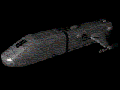 |
The main use of an assault pod is to land troops on a planet`s
surface to set up new ground base or to reinforce an existing
base. This is usually done after star ships have clear the sky
over the planet of any enemy threats.
The assault pod is three times more difficult for scanners
to detect than other pods due to its special stealth design.
It can be used to board and take over enemy ships, but doing
so is very risky. The pod can not defend itself from enemy weapons
fire and has no armor or shielding. If it is attempting to board
an enemy ship you better be sure that the target ship has no
working weapons or the assault pod will be destroyed by even
the weakest weapon. |
Construction Pod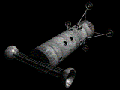 |
The construction pod carries metals, money and ship plans.
These are all the things that are needed to build a new ship.
Because all the cargo types that the construction pod carries
may also be carried by a star ship you can transfer any of it
to your ship directly from the pod. The pod will transfer as
much as possible, until all of the selected item has been transferred
or the ship has no more cargo room.
If a pod attempts to dock with a ship, but the dock fails the
pod will transfer its cargo to the ship anyway if the transfer
control switch is on. The plans will only be transferred to
the ship the pod is docked with if the ship`s data bank is empty. |
Gold Pod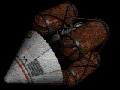 |
The gold pod can carry money and contraband. Can also use Gold
pods to sell contraband to other planets to chaos and unhappiness
on enemy bases. |
Life Pod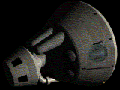 |
Life pods are used to move your colonists, crew, troops
and high guard rangers between planets. The personnel can be
frozen to reduce pod mass. Life pods can also be used to transport
enemy prisoners from planet to planet.
If you capture an enemy life pod you can command the pod to
drop into one of your bases, making them your new prisoners. |
Native Pod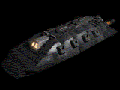 |
The native pod carriers natives from your ground bases to other
bases. Natives refuse to allow you to freeze them. You can mix
different types of natives on a native pod, but you have to be
very careful with Chupanoids, placing them in a pod with other
natives could result in the other natives being killed. |
Ore Pod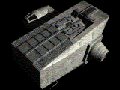 |
The ore pod simply hauls waste ore from mining planets to planets
that have smelters. Ore is a material that ships are unable to
carry. A ore pod is required to move ore from planet to planet. |
Outfit Pod |
The outfit pod holds all the parts a ship can have, including
weapons, engines, armor, shields, and generators. Used to refit
ships with better parts or just transports the parts to another
base.
The outfit pod is divided into two parts, the old parts area
and the new parts area. When you upgrade a ship the parts that
are in the new parts area will be placed on the ship. The old
parts from the ship will be placed in the pod`s old parts storage
area.
To use you need to dock the pod to the target ship for outfitting
to work. This may seem to rule out outfitting for ships without
pod bays. However if you set the pod to Dock with the target
ship, it does dock momentarily and then undocks before Host
finishes its run. So to Refit a ship, use the "Dock With
[target ship]" and "Upgrade Ship" buttons on the Outfit pod.
You must also switch on "Transfer To Ship" in Pod Command/Main.
|
Resupply Pod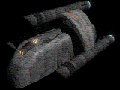 |
The resupply pod carries the same standard cargo types that
all ships are able to carry. Any cargo on a resupply pod can be
directly transferred to the ship that this pod is docked with,
provided that there is empty cargo space on the ship. If there
is not enough room only that which will fit will be transferred. |
Wreckage pod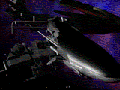 |
Collection of wreckage that is being held together by an
energy field so that it can be towed or moved around in a ship`s
cargo bay. If the salvage switch is turned on the wreckage will
be transformed into an outfit pod, a resupply pod, and a construction
pod.
Once the pod is captured the pod should have a "Salvage" switch:
the following turn you will get some new goodies. A captured
pod will automatically try to dock with the ship that captured
it. |
Moving Pods
| Pod Pad |
Pods Pads are base structures that can send pods into space
at a cost of 25 mc each. The speed that a pod travels varies
from race to race. A pod can be launched at any target object
and will travel to the (X,Y) of where the object was at the
time of launch. The course of a pod can not be changed once
the pod has been launched. The pod will not change course if
the object it was launched at moves. Pods are easy targets for
enemy ships to pick off.
You can choose to have the pod simply go into orbit around
the planet it was launched from and wait to be picked up by
a friendly ship.
Once the Launch Pod button has been pushed you can cancel the
launch order from the pending orders window.
Does not tie up ships or use fuel. Can be done automatically
by Ministers, saving much time.
Slow (depends on race but typically 20 light years / turn unless
you use Exotic Techs)
Targeting info: enemies can see where they are going to (your
homeworld?) or coming from
Lone pods are quite easy to capture, so do not fling 400,000
colonists into space in a free pod! |
| Towed |
Sometimes useful when capturing a pod in a hit-and-run raid.
Many ships do not have the Tow Power to drag a full (1000kT)
Pod. (You can "carbon freeze" Life Pods so they are one quarter
the mass.)
Burns lots of fuel.
Requires ships messing about with Intercepts or other rendezvousing
techniques, which delays them (ship is ready to go, but pod
needs to be launched and visible first).
|
| Docked to a ship |
Docked pods do not count for fuel consumption purposes.
At Pod Launch time you can say "Dock with ship 643" and simultaneously
set ship 643 to move. The pod should be docked with the ship
before ship movement (not completely reliable) and so next move
it's already on its way.
If you set the Drop Target of the pod to a planet / Base the
ship will pass, the ship doesn't even need to stop at that planet.
As long as one of its waypoints is this planet, and it's moving
at less than about 100 LY / turn, the pod will automatically
detach from the ship, and land on the planet as the ship passes
by.
Not all ships are able to dock with pods |
| Pod Commands |
Dock Target
Drop Target
Docked With
Boost Target
Self Destruct
Orbital Thrusters
Transfer to Ship
Cloak Pod
Sell Pod to Drop Object
Sell Pod to Anvil Object |
|
|
